Features
FitTrace’s features are designed to help you understand DXA body composition data. DXA data is presented in ways that are easy to understand – whether you are taking a snapshot of your body composition or monitoring due to changes in diet, activity or training.
Features requiring a subscription are indicated by a dollar sign ($) below. All other features are included with the Basic (free) version of FitTrace.
Dashboard
Access all of your DXA body composition scans via the dashboard. Quickly see an overview of your body composition and how it is changing.
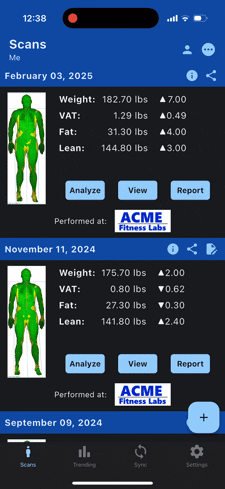
Share ($)
You control access to your scans. Share your scans with dietitians, trainers, physicians and friends. Just enter their email address. Accessing shared scans is easy too. Just select from a list of people that have shared scans with you.
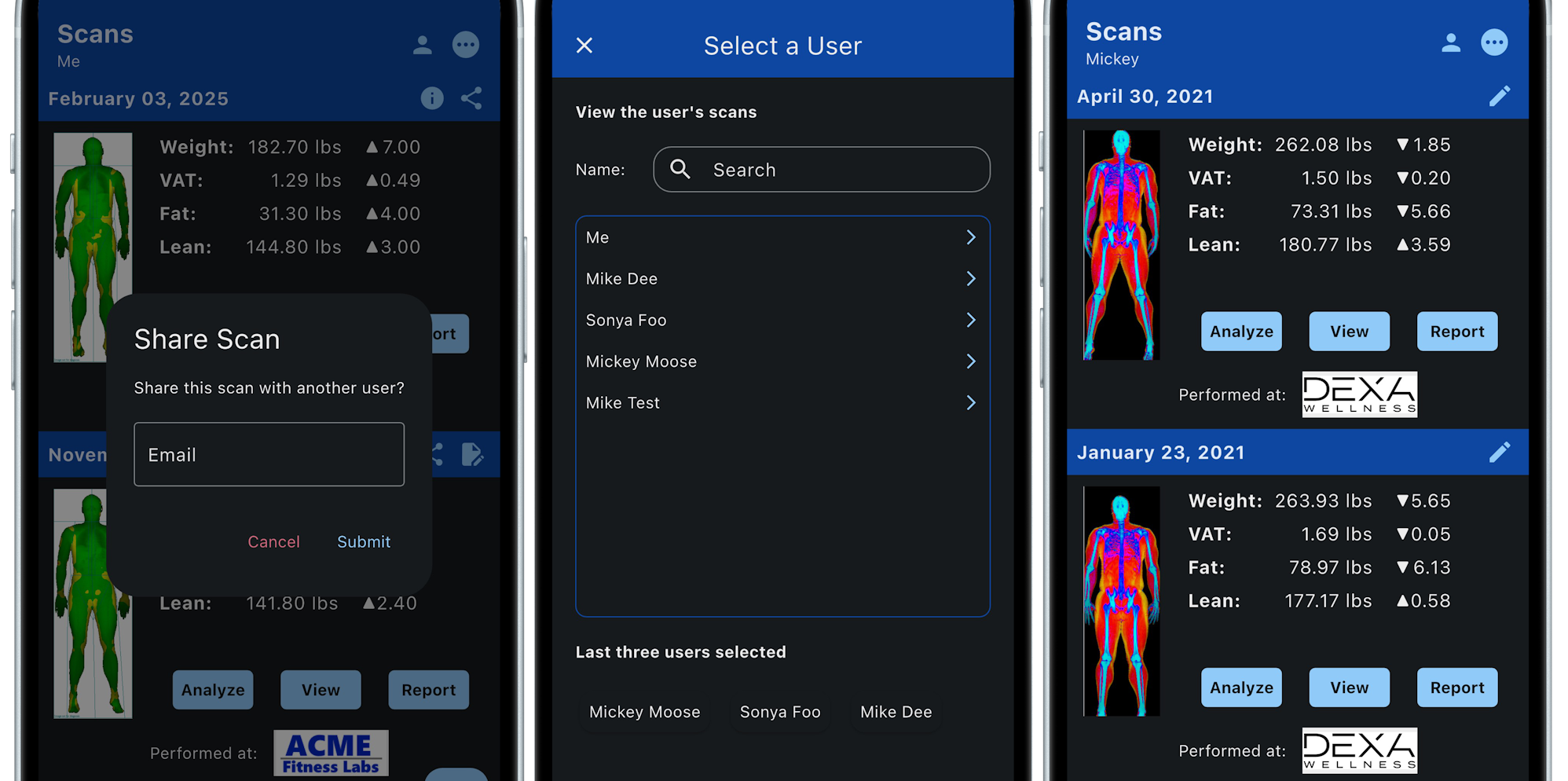
Body Composition Analysis
A single DXA body composition scan can reveal quite a bit about health, fitness, and athletic performance.
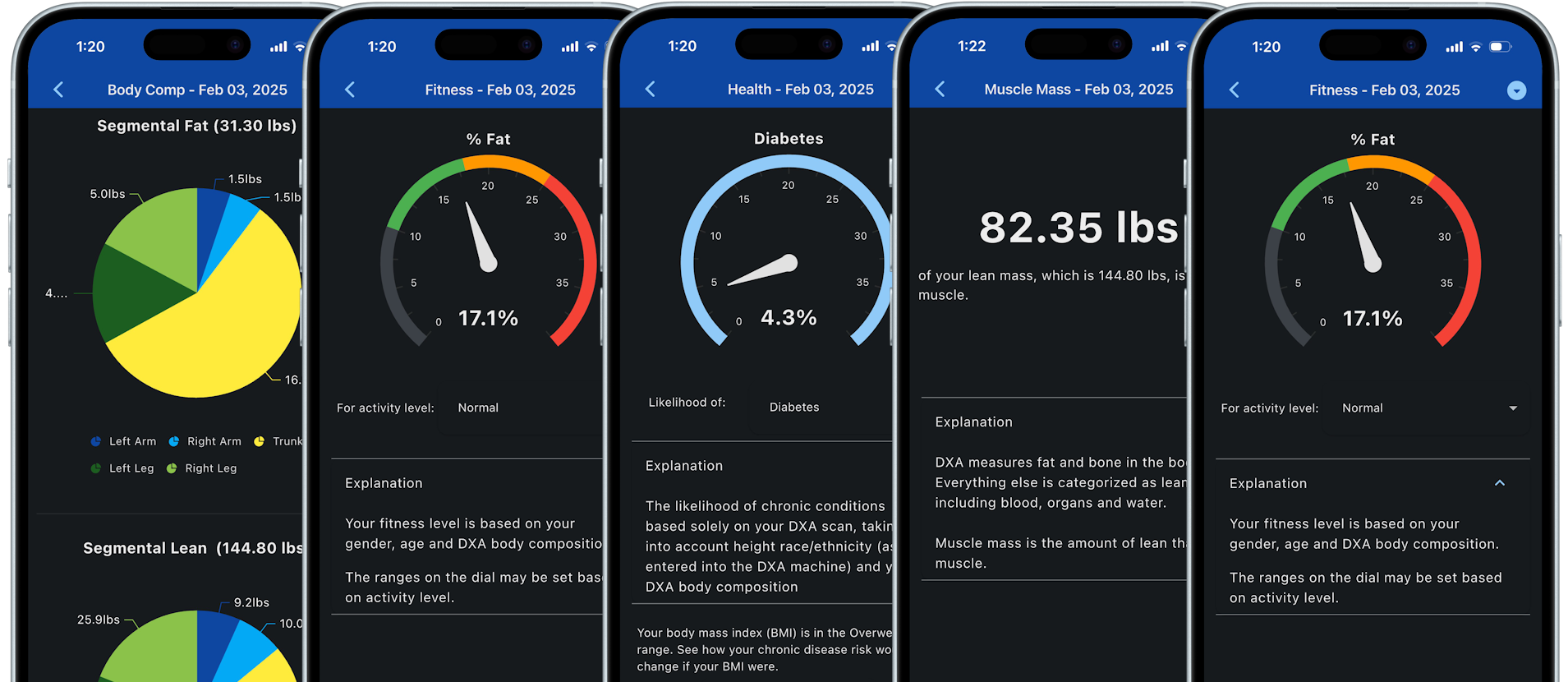
DXA Body Composition Report
The FitTrace app includes two comprehensive reports – Basic and Advanced. Both are easy to understand. They are available online, via your mobile device, tablet, and PC. The reports are printer-friendly too.
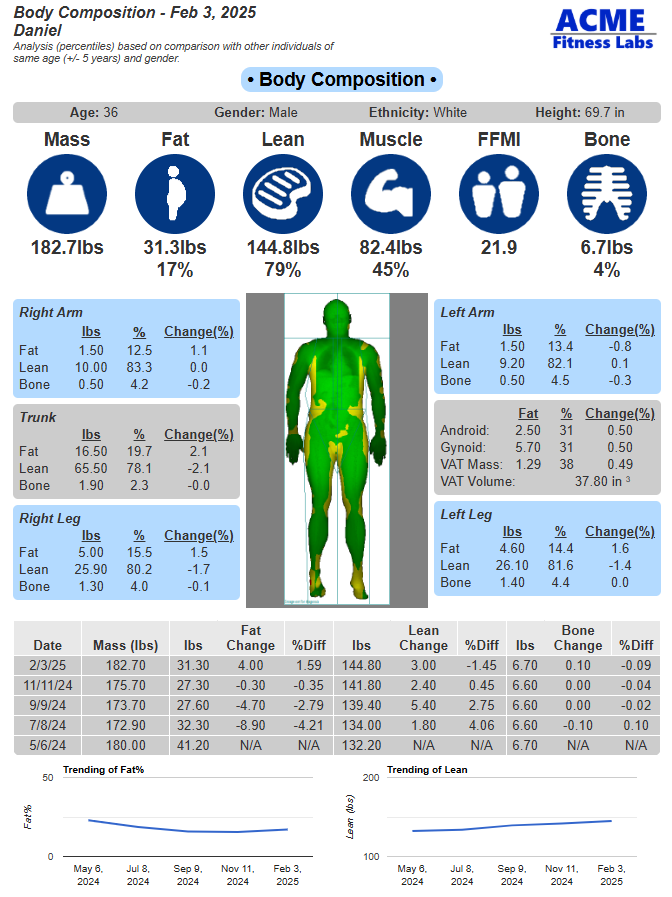
Track Body Composition
Track body composition over time – total, segmental, visceral fat, and more. Over two hundred DXA-related body composition variables may be tracked with Custom Trending ($).

Compare ($)
Perform comparisons of body composition with athletes. Over a dozen sports available including: NFL athletes and NCAA Division I sports. You can also compare scans that are shared with you to athletes.
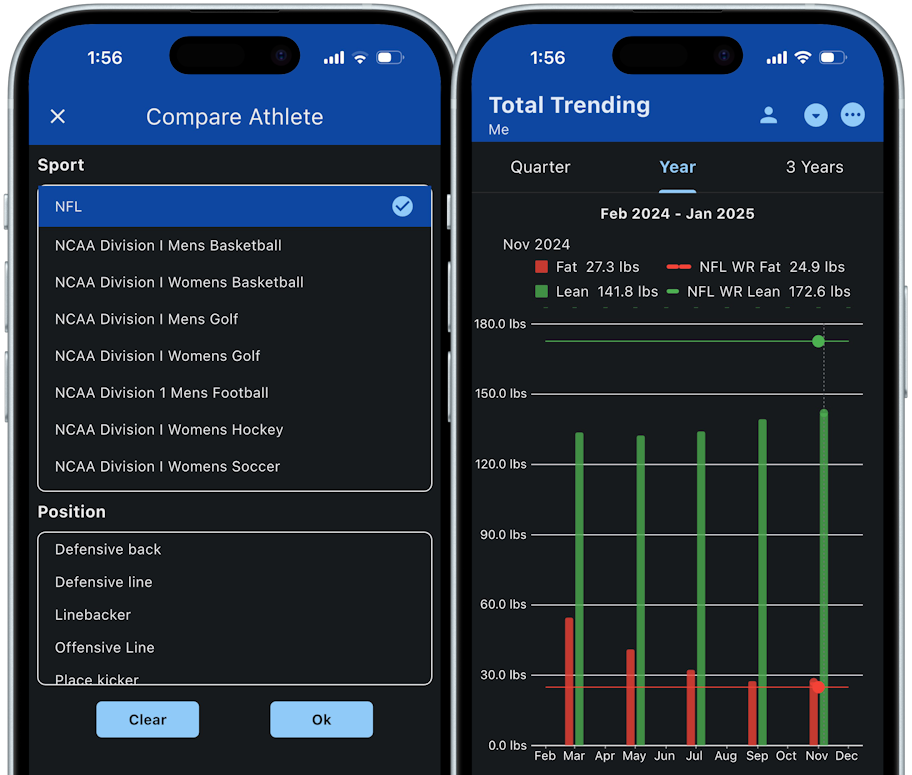
Integration with Apps and Devices ($)
Incorporate your DXA data with your other apps and devices. Observe how your activity affects body composition. FitTrace currently integrates with Fitbit and Apple Health.
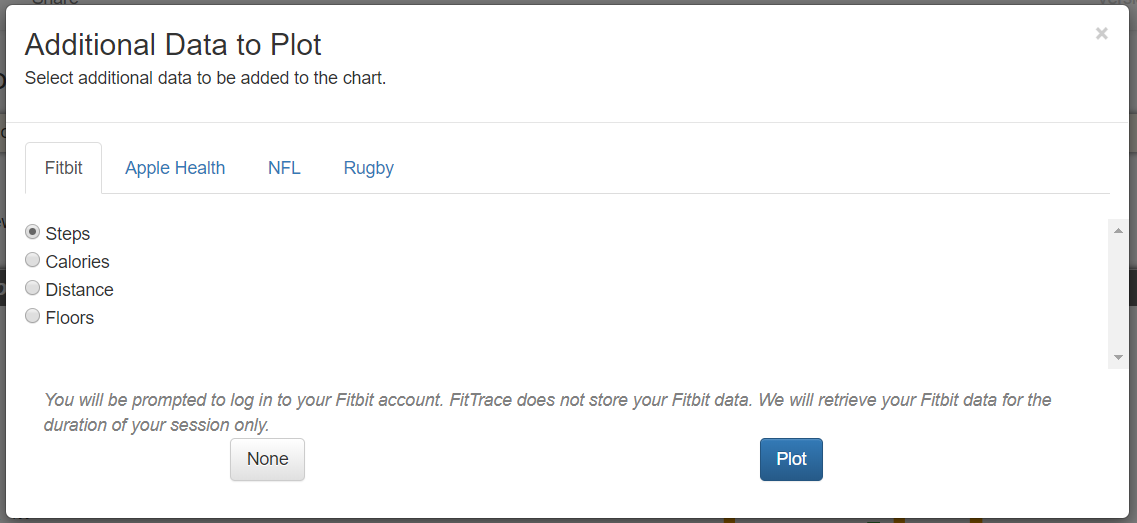
Select additional data to plot, such as Fitbit steps.
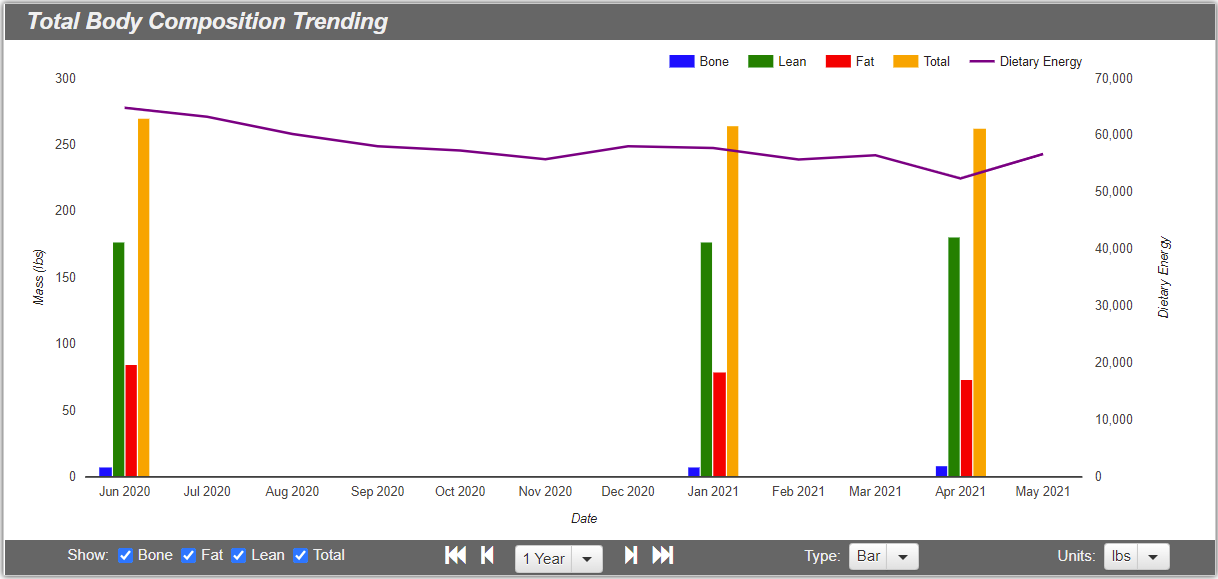
The additional data appears alongside your DXA data. In this chart, Fitbit steps appear as the purple curve.
Notes ($)
Notes provide a way for DXA operators and their staff to help their clients understand their DXA body composition. Staff, which may consist of nutritionists, physicians, trainers, and others, can attach notes to a scan. The note may include an interpretation, suggestions, feedback … whatever the DXA operator defines.
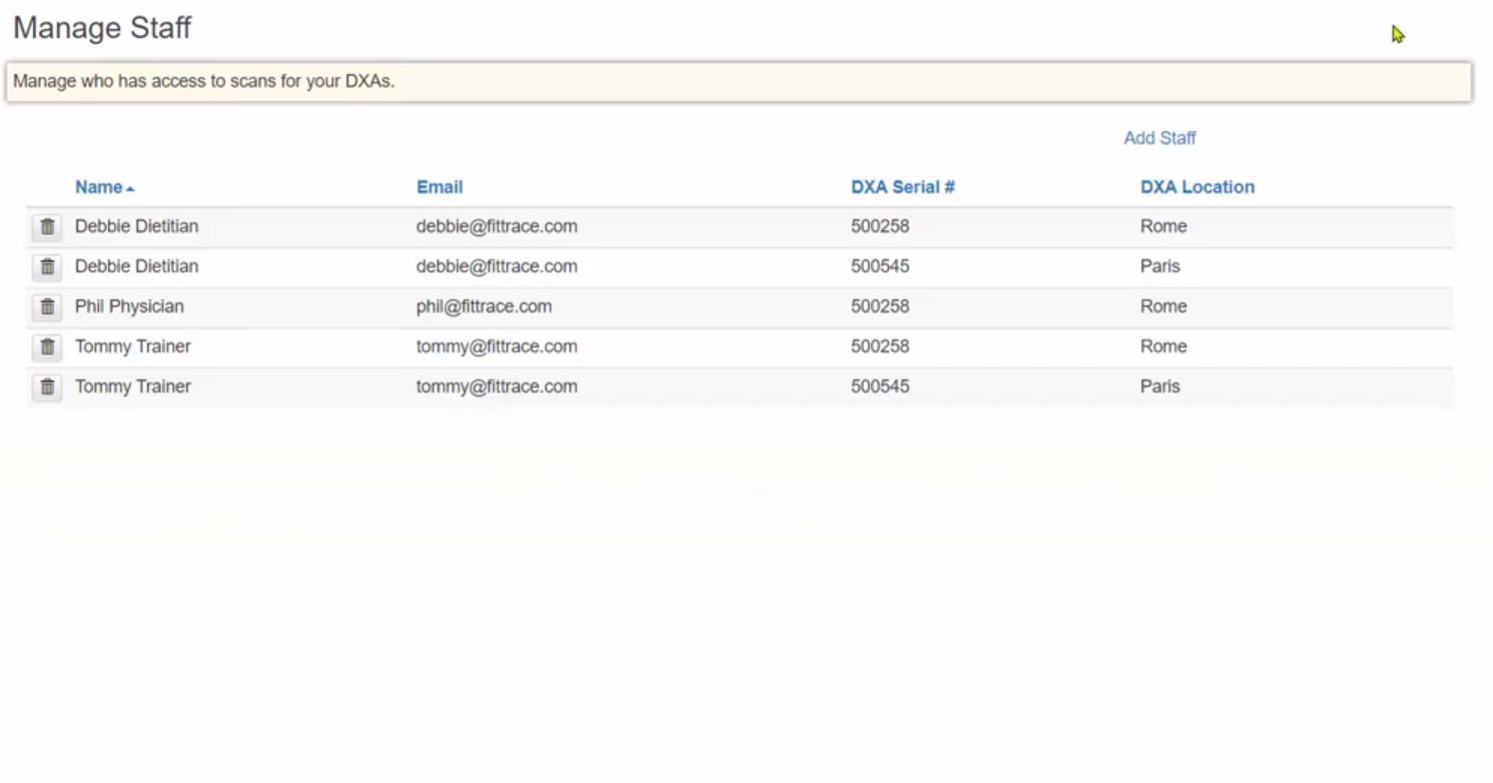
Manage staff that can add notes for each DXA.
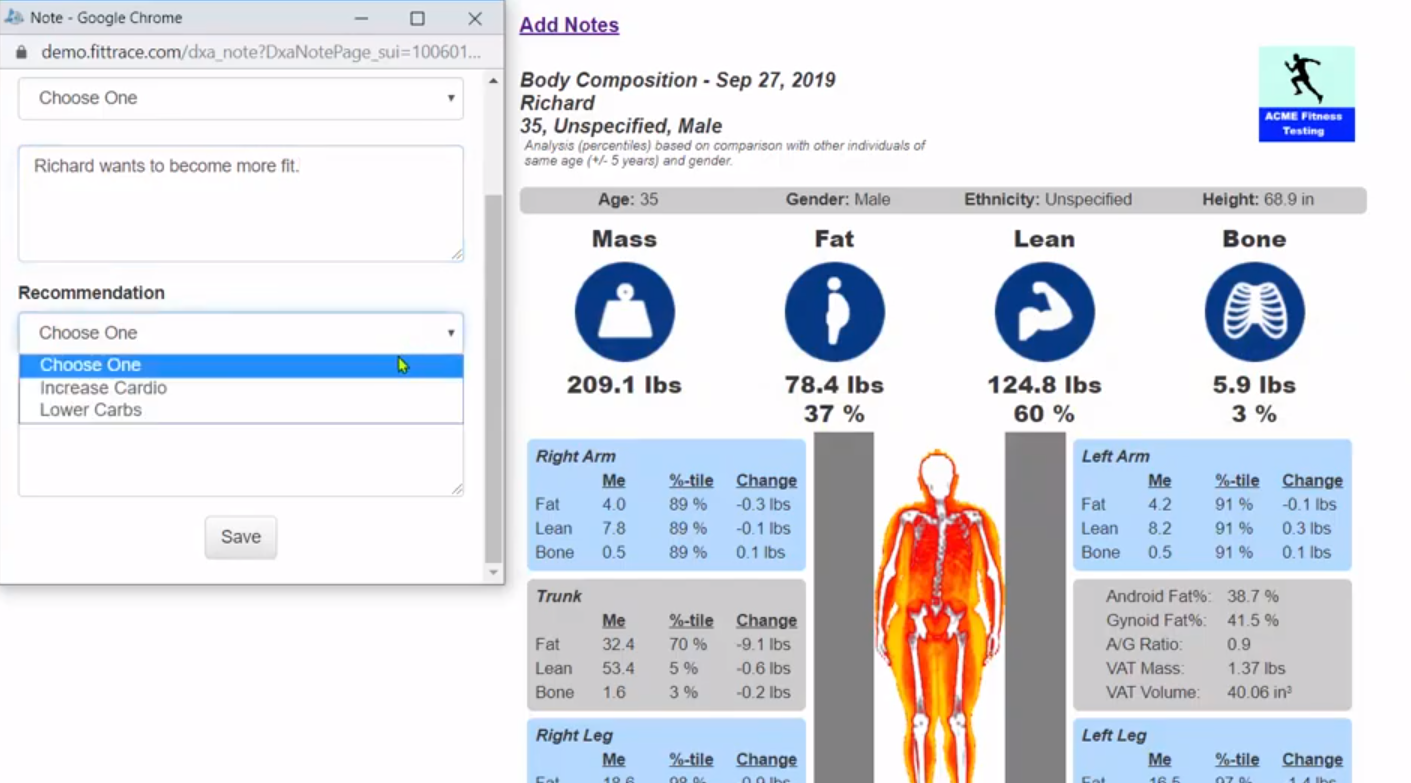
Add notes while viewing a DXA body compostion report.
